
WIVA® RUN + APP
Train your running technique with WIVA® it means to analyze specific biomechanical parameters in order to improve your performance and reduce the risk of injury.
The control of the pelvis simmetry and of the movement of the center of mass helps to optimize the energy expenditure and to increase your running effectiveness.



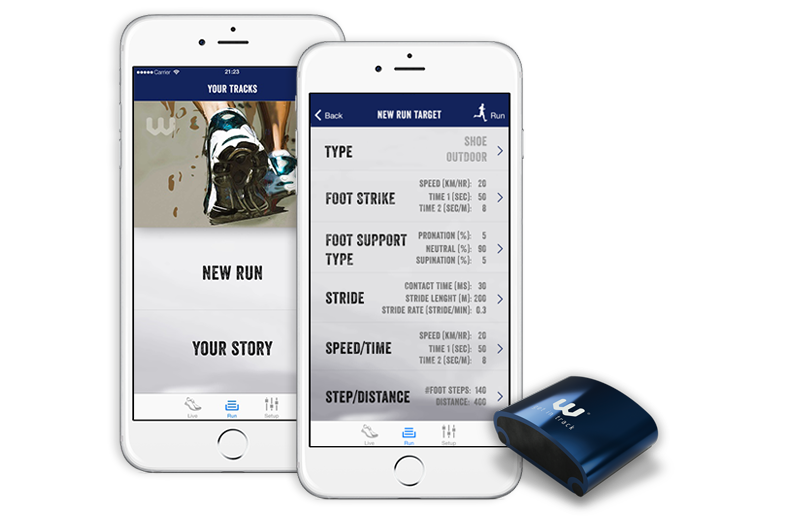
Your running, your story
Start a new running or consult your data in the database.
You can start immediately with the preset goals or can enter the customized ones. With WIVA® you get at last the chance to record the significant biomechanical parameters of your performance; check your results, correct your mistakes, rejoices of your progresses!

Choose the type of training and the location for your WIVA® device; WIVA® RUN helps you to control your running, highlighting the deviations from the targets set by mean of its algorithms.
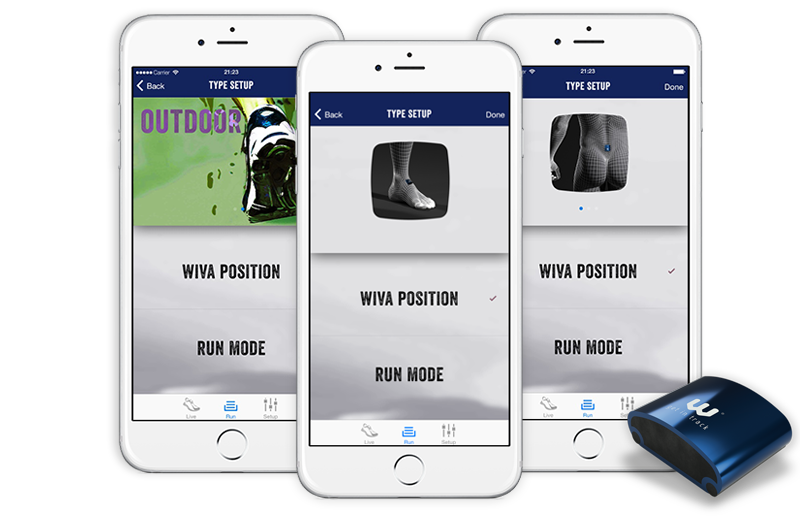
Functional assessment of the running
Positioning the WIVA® device on the instep, you will have: FOOT STRIKE, FOOT SUPPORT TYPE, STRIDE, SPEED/TIME, STEP/DISTANCE.
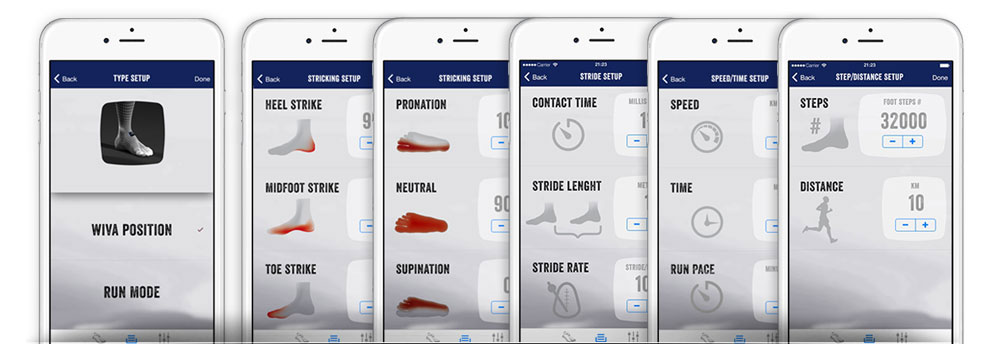


The result of the functional assessments
At the end of your performance, WIVA® RUN shows the result of the functional analysis with:
The evaluation of the symmetry
and effectiveness of the race
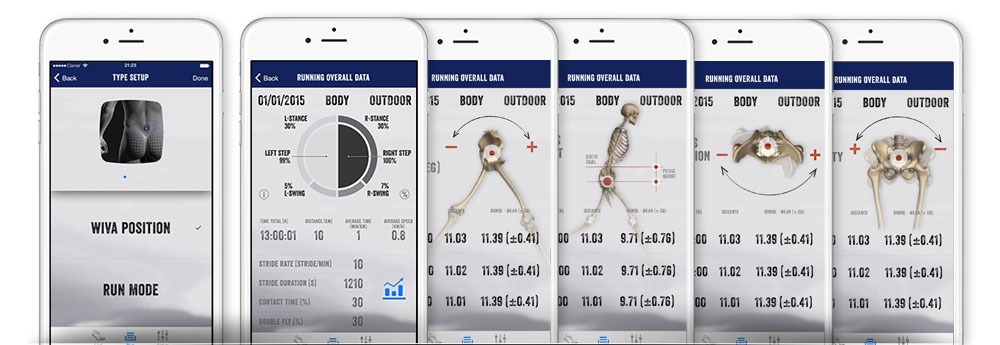

Positioning WIVA® on L5 (above the buttocks), you will have: L and R STANCE, L and R SWING, L and R STEP, STRIDE RATE, DURATION STRIDE, CONTACT TIME, DOUBLE FLY. Tapping the graph icon, the dynamics curves associated with the target values during the performance appear.



Visual evaluation of the data in real time
During the performance, WIVA® RUN shows the main measured values, alternating them every few seconds on the main screen of the smartphone, while in the lower secondary section of the screen the data are filed.

Your story
Your training sessions, once completed, are recorded and become part of your story while remaining accessible and comparable each other. On the home screen you can find the overall percentage of the target achievement and swiping the overall graphic.



If you have enabled the session OUTDOOR, you can see the changes in the target achievement in a visual way along the path.

Comparison of your training sessions
WIVA® RUN allows you the immediate comparison between your sessions; in your story, select the two running performances that you want to compare and tap "compare".

Get WIVA® to track your performances
and win your game!

